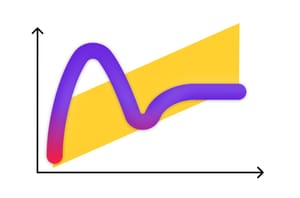Problem Statement
Many businesses and organizations use Google Forms for data collection but face challenges in sending an event to Google Analytics 4 every time a form is completed. Despite attempts using tools like Google Tag Manager (GTM) and third-party automation apps like Zapier, many have struggled to achieve seamless integration. This problem is becoming more pressing as the usage of Google Forms increases.
Technical Gap
There is a notable technical gap in tracking Google Form submissions in Google's analytics offerings. Google has no official guide or documentation on integrating Google Forms with Google Analytics 4. The primary issue stems from the fact that Google Forms are hosted on a Google domain, and traditional web analytics JavaScript implementations cannot be directly installed on this domain since it operates as a managed Form as a Service (FaaS) offering.
ETL Challenges
- Lack of Direct Access: Google Forms does not allow users to embed scripts directly within the form, as they are served from a Google-owned domain.
- Cross-Domain Tracking Issues: Even if tracking is possible, the data sent from a Google domain might face cross-domain tracking issues, resulting in inaccurate data collection.
- No Native Integration: Unlike other Google products, Google Forms does not have a native integration with Google Analytics 4, limiting the tracking capabilities to basic submission counts without detailed event tracking.
Workarounds
You don't have full access to this post on Amitk.io at the moment.
Subscribe nowAlready have an account? Sign in